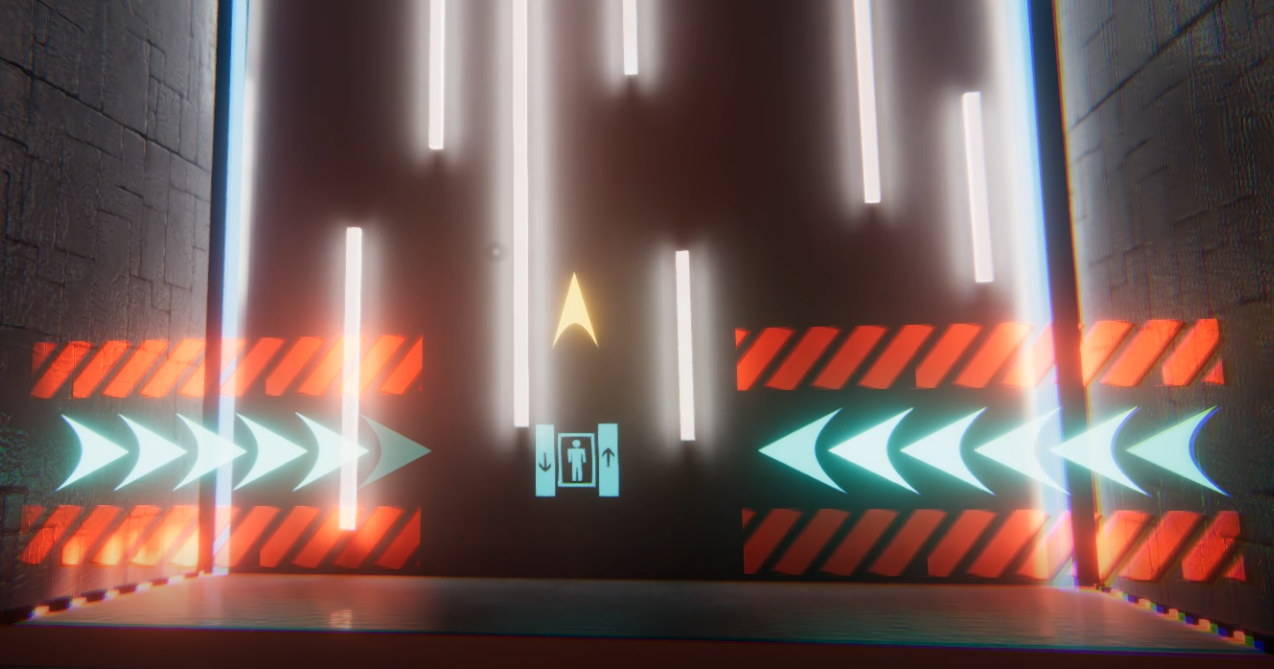VRChat-高速スペースポータル-Portal(rescery) Ver.1.02-One-click fast transport for Avatar/VRChat適用 VRChat利用
- ダウンロード商品Portal(rescery) Ver.1.02¥ 500
- ダウンロード商品サポート用(本体と同じ)-Support (same content)¥ 1,000
作成環境:Unity3D 2022.3.22f1 Adobe Photoshop 2025 VRCSDK3.7.3 Adobe Audition 2025 VRC constraints アバターはワンクリック・クイックポータルを使い、クリックするとポータルから移動せずに素早くテレポートすることができ、テレポートによってパーティクルエフェクトやサウンドエフェクトが発動します。 ポータルではテレポート先の反対側を見ることができ、アバターメニューを使ってグラフィックの鮮明度を調整したり、グラフィックをオフにしてパフォーマンスの消費を抑えることができます。 というのも、基本的にはまだ椅子を通して実現されているからだ。自分の椅子と対話することはできません。また、vrcでは1つのアバターにつき椅子は6脚までという制限があるので注意してください。 An Avatar uses a one-click quick portal that can be clicked to quickly teleport without moving out of the portal, and the teleportation triggers particle effects and sound effects. The portal allows you to see the other side of the teleportation destination, and you can use the Avatar menu to adjust the graphics clarity or turn off the graphics to reduce performance consumption. Because essentially it's still realized through a chair, because of some limitations. You can't interact with your own chair yourself. And be aware that vrc has a limit of up to 6 chairs per avatar. 一个Avatar使用的一键即达的快速传送门,点一下就可以快速传送无需移动出传送门,传送会触发粒子特效和音效。 传送门中可以看到另外一边传送目的地的画面,可以用Avatar菜单调整画面的清晰度或者关闭画面来降低性能消耗。 因为本质上还是通过椅子实现的,因为一些限制。自己是不能和自己的椅子互动的。而且要注意vrc存在一个avatar最多6个椅子的限制。 【内容物】 lilToon Shader - https://lilxyzw.booth.pm/items/3087170 Animation Materials Prefab Texture Wav
使用方法
Portal (Rescery)のチュートリアル https://youtu.be/cVkLgCu_gS0 Tutorial for Portal (Rescery) https://youtu.be/l1SE0LwK8I4 Portal(rescery)的使用教程 https://youtu.be/aw31TsO8zE8 https://www.bilibili.com/video/BV161UbY1E38
利用規約
再配布販売は禁止されています 修正して自分で使うことができます ソースファイルの公開は許可されていません 禁止再配布二次售卖 可以修改自己使用 禁止私自公开源文件 禁止闲鱼等私自售卖盈利一律当做未经许可公开文件处理
必要な準備
lilToon Shader - https://lilxyzw.booth.pm/items/3087170 Avatars 3.0 Manager https://github.com/VRLabs/Avatars-3.0-Manager/releases/latest 新バージョンのSDKでVRC制約を使用する必要がある。 Need to use the VRC constraints in the new version of the SDK 需要用到新版本的SDK中的VRC约束
連絡
Discord -rescery#0713(rescery) QQ -807253985 E-mail -807253985@qq.com X[Twitter] -https://twitter.com/rescery1
Update Log
Portal(rescery) Ver.1.01 2024/11/19 1.[FX Add] Animation Controller Update ---- いくつかのアニメーションが更新され、いくつかのエフェクトとパラメータが追加されました。 2.[Portal] Prefab Updates ---- いくつかの新しいオブジェクトが追加されました。これらのアップデートは主に、ポータルが入るドアと出るドアの両方で効果音とパーティクルをトリガーできるようにするためのものです。 Portal(rescery) Ver.1.02 2025/1/3 1.プレハブの[Constraint(Armature)]を更新しました。一部のアバターで、設置後に地面にポータルがあるように見える問題を修正しました。アーマチュアの回転がないアバターもあります。Portal1]と[Portal2]の制約も、いくつかの値で修正された。 Portal(rescery) Ver.1.01 2024/11/19 1.[FX Add] Animation Controller Update ---- Some animations are updated and some effects and parameters are added 2.[Portal] Prefab Updates ---- Some new objects have been added, these updates are mainly to allow both the door that the portal enters and the door that it exits to trigger sound effects and particles. Portal(rescery) Ver.1.02 2025/1/3 1.Updated [Constraint(Armature)] in prefabs ---- to remove the check mark of Lock and delete some values. To fix the problem that some Avatars appear to have a portal in the ground after installation, the reason is that the Armature of some Avatars has -90 degrees in the X-axis of rotation. Some Avatars have no rotation on the Armature.The constraints for [Portal1] and [Portal2] were also modified with some values. Portal(rescery) Ver.1.01 2024/11/19 1.[FX Add]动画控制器更新----部分动画更新并且新增一些效果和参数 2.[Portal]预制件更新----新增了一些对象,这些更新主要是为了让传送门进入的门和出去的门都能触发音效和特效。 Portal(rescery) Ver.1.02 2025/1/3 1.预制件中的[Constraint(Armature)]更新----取消Lock的勾线并且删除一些数值。为了修复部分Avatar装上之后出现传送门出现在地底的问题,原因是因为部分Avatar的Armature旋转X轴存在-90度。一部分Avatar的Armature又是没有任何旋转的。[Portal1]和[Portal2]的约束也修改了部分数值。