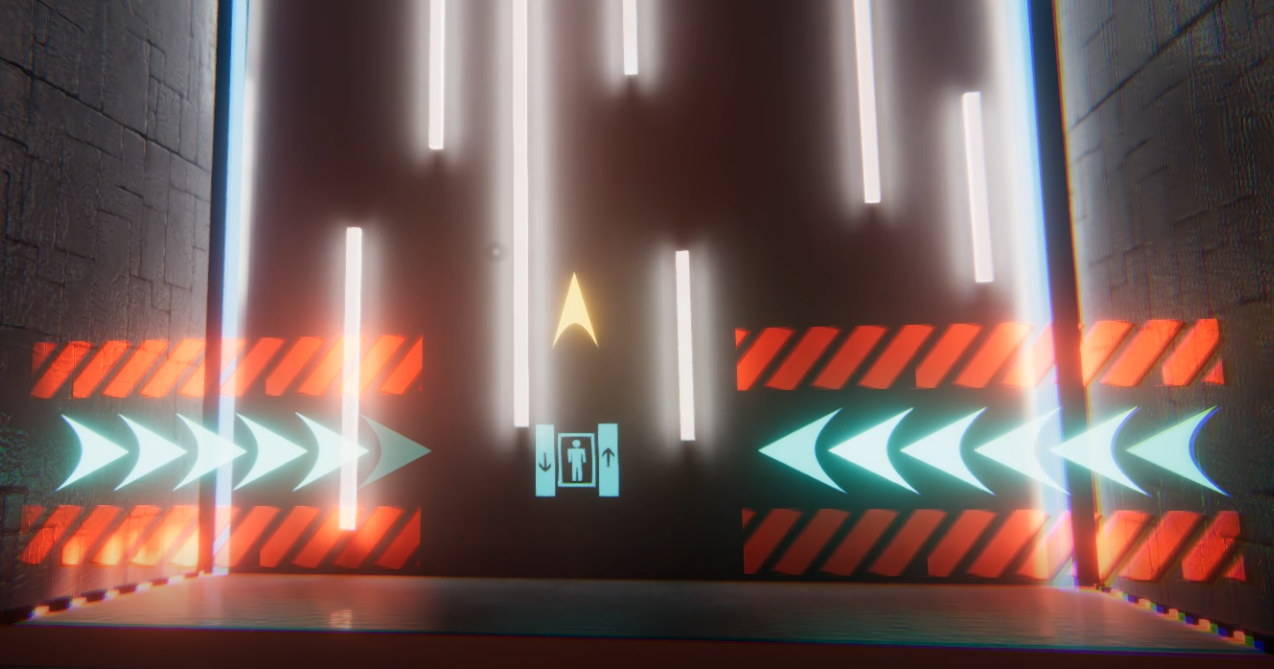【萌(Moe) 用】目・髪・体素材/Eye hair and body material/Eye texture/Matcap/髪の切り替え効果 Moe eye hair and body Ver.1.00
- ダウンロード商品Moe eye hair and body Ver.1.00¥ 700
- ダウンロード商品サポート用(本体と同じ)-Support (same content)¥ 1,500
作成環境:Unity3D 2019.4.31f1 Adobe Photoshop 2023 VRCSDK3.0 髪の耳や尻尾、目や体の萌え素材。メニューで色や髪素材の種類切り替え効果をコントロールできる。目の素材は異色の目に切り替えられ、色を自由に調整できる。ボディ素材は世界の光と影を受け、異なる世界に合うように素材の明るさを自由に調整できる。 The Moe material for hair ears and tail, as well as for eyes and body. You can use the menu to control the color and hair material type switching effect. The eye material allows you to switch to heterochromatic eyes and freely adjust the color. The body material receives the world's light and shadows and freely adjusts the material's brightness to fit different worlds. Moe的头发耳朵和尾巴的材质,还有眼睛和身体的材质。可以用菜单控制颜色以及头发材质类型切换效果。眼睛可以切换异色瞳以及自由调整颜色。身体材质可以接收世界光照和阴影并且自由调整材质亮度来适应不同的世界。 【内容物】 lilToon_1.4.0 Shader - https://lilxyzw.booth.pm/items/3087170 Matcap - 4 Animation - 5 Materials - 9 Prefab - 5 Texture - 27 Normal Map - 4 Psd - 2 Chinese English Japanese menu 商品には[オリジナル3Dモデル「萌」]は含まれていません。 自分で購入する必要があります。 オリジナル3Dモデル「萌」 https://kyubihome.booth.pm/items/4667400 PSDファイルが付属しており、必要に応じて修正したり、二次販売は禁止されています。
使用方法
プレハブフォルダ内のプレハブを選択し、シーンにドラッグしてアップロードしたり、プレハブを元に必要な部分に応じて素材を修正・追加することができます。 また、フォルダ内の素材を直接使用したり、ビデオチュートリアルに従って既存のアバターを修正することもできます。 マテリアルに自分のタトゥーやメイクを追加したり、修正フォルダ内のテクスチャを差し替えるだけでマテリアルの修正が完了します。 You can select the prefabs in the prefabs folder and drag it into the scene to upload it, or modify or add to it based on the prefabs, depending on the part of the material you need. You can also use the materials in the folder directly, or modify the existing Avatar according to the video tutorials. You can add your own tattoos or make-up to the material, or just replace the texture in the modification folder to complete the modification of the material. 可以根据需要的材质部分选择预制件文件夹中的预制件并且拖入场景中上传使用,或者基于预制件上修改或者添加。 或者直接使用里面的材质,或者根据视频教程来修改已有的Avatar。 材质可以自己添加纹身或者化妆,或者直接替换修改文件夹中的贴图来完成对材质的修改。 萌の素材チュートリアル https://youtu.be/lKd749ya6lo Moe's material tutorial https://youtu.be/UKvogpP71hQ Moe的材质使用教程 https://youtu.be/yUCEJV_M-kg https://www.bilibili.com/video/BV1DW4y1f7CU
材質の変更について
[Assets\rescery\Material\Moe\Map modification] 如果你有需要再脸上或者身体的材质添加的化妆素材或者贴图纹理或者需要修改贴图的话,只需要修改这里的贴图纹理并且覆盖就可以完成在材质的添加或者修改 If you need to add make-up or texture to the face or body material or need to modify the texture, just modify the texture here and overwrite it to complete the addition or modification of the material. 顔や体の素材にメイクやテクスチャーを追加したり、テクスチャーを修正する必要がある場合は、ここでテクスチャーを修正して上書きすれば、素材の追加や修正が完了します。
必要な準備
商品には[オリジナル3Dモデル「萌」]は含まれていません。 自分で購入する必要があります。 オリジナル3Dモデル「萌」 https://kyubihome.booth.pm/items/4667400 Avatars 3.0 Manager https://github.com/VRLabs/Avatars-3.0-Manager/releases/latest
連絡
Discord -rescery#0713 QQ -807253985 E-mail -807253985@qq.com Twitter -https://twitter.com/rescery1
利用規約
再配布販売は禁止されています 修正して自分で使うことができます ソースファイルの公開は許可されていません 禁止再配布二次售卖 可以修改自己使用 禁止私自公开源文件 禁止闲鱼等私自售卖盈利